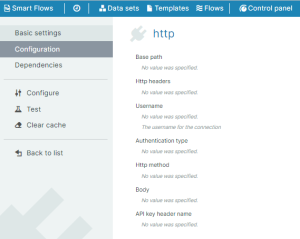HTTP Configuration
Once an HTTP connector is created, you can view all the HTTP configuration parameters. To review your HTTP connector, open the connector from the Connectors List view and select the Configuration tab.
|
Field name |
Description |
|---|---|
|
Base path |
Displays the Base path for the HTTP(s) requests. |
|
HTTP headers |
Displays the list of all the configured HTTP headers for the connector. |
|
Username |
Displays the username for the connection (if applicable). |
|
Authentication type |
Displays the configured authentication type. |
|
HTTP method |
Displays the default configured HTTP method (GET or POST). |
|
Body |
Displays the default request body for POST requests. |
|
API key header name |
Displays the header's name holding the API key (if applicable). |